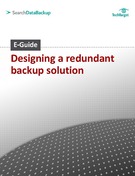Symantec Backup Exec™ 11d for Windows Servers
By: Symantec View more from Symantec >>
Download this next:
VM Backup Methods for Quick VM Recovery
By: TechTarget Storage
Type: eGuide
While a quick restore time is ideal for VM recovery, unfortunately, it’s not always possible. Faster restores require a strong VM backup method and ample disk space to store copies of all servers.
Access this expert e-guide to learn two essential approaches for getting a server back online in just minutes – the failover method and data prioritization. Discover which strategy trades slightly more downtown for less up-front data storage waste.
These are also closely related to: "Symantec Backup Exec™ 11d for Windows Servers"
-
Designing a redundant backup solution
By: TechTarget Storage
Type: eGuide
Many organizations have trouble making the switch from tape to disk backups, and that's often because they don't completely understand what they're taking on.
Access this expert E-Guide to learn about the steps to take when transitioning from tape to a disk backup appliance and find tips for designing a redundant backup solution and. Read on to explore the evolving case for disk-based backup.
-
Integrated Backup vs. Traditional Disk Libraries
By: TechTarget Storage
Type: eGuide
Disk is still dominant in the backup landscape, but is evolving. As traditional disk libraries are falling out of favor, they're being replaced with integrated appliances which include backup software.
What's more convenient than an all-in-one backup appliance that provides you with data protection software and hardware?
Check out this exclusive SearchStorage.com E-Guide to get an expert breakdown of integrated backup appliances vs. traditional disk libraries, software/hardware integration and more!
Find more content like what you just read:
-
Are You Ready to Handle the Challenges of Modern Backup?
By: TechTarget Data Backup
Type: eBook
This white paper explains some of the toughest backup challenges facing IT professionals today including data growth and virtual servers. It goes over the ins and outs of backing up large volumes of data and talks about the importance backing up data for mobile devices due to the rise of popularity in BYOD.
-
How to alleviate your backup performance headaches
By: ExaGrid Systems, Inc.
Type: Blog
In this TechTarget blog post, take a close look at what is impacting the performance of backup and recovery, and discover some best practices for ensuring that backup performance scales and doesn’t degrade over time.
-
Virtual Machine Backup Strategies for Optimal Business Continuity
By: TechTarget Storage
Type: eGuide
This expert E-Guide provides insight into how to optimize your virtual machine and server backup strategies for optimal business continuity.
-
Why restores are a bigger problem than you may expect
By: ExaGrid Systems, Inc.
Type: Blog
In this TechTarget blog post, find out how ExaGrid can help you overcome some of the restore challenges organizations face on a regular basis.
-
Exchange Insider E-Zine - Volume 10: Who’s Reading Your Email?
By: TechTarget Security
Type: Ezine
With more business being conducted via email and an increasing reliance on messages, concerns about mail server security, accessibility and admin privileges (or excessive privileges) are completely valid. Volume 10 of the Exchange Insider e-zine dissects two types of Exchange 2010 auditing and explains why you should use them.
-
Expert E-zine: Who has access to your email?
By: TechTarget Security
Type: Ezine
In this edition of The Exchange Insider, explore the next steps for your email messaging platform with the following Exchange topics: Evaluating Office 365, auditing Exchange 2010 and troubleshooting virtualized Exchange Servers.
-
IT Handbook: Exchange Virtualization for VMware
By: TechTarget Data Center
Type: eBook
VMware has received a lot of attention for its flexibility and reliability, but that doesn't guarantee it's the best hypervisor for your Exchange environment. This IT handbook examines how VMware compares to Microsoft and Citrix and discusses tools and tips to help you navigate the Exchange virtualization process with ease.
-
Virtualizing your Exchange Server: Fact vs. fiction
By: TechTarget Data Center
Type: eBook
Find out what's fact and what's fiction about virtualizing your Exchange Server. What steps should you take, and how can you ensure success? Explore all these questions and more in this e-book.
-
Expert FAQ: Solve your top VM backup concerns
By: TechTarget Data Center
Type: eGuide
Explore virtual backup best practices and get answers to frequently asked questions in this expert e-guide. Gain tips and strategies for optimizing your backup processes for virtualized environments to ensure comprehensive data protection and disaster recovery.
-
How to balance cost vs. convenience during replication implementation
By: TechTarget Storage
Type: eBook
Access this exclusive disaster recovery handbook about replication for insight from industry pros such as Brien Posey and Paul Kirvan, and learn about replication tools today, asynchronous vs. synchronous replication, and replication for virtual machines. Read on to arm yourself with the replication know-how needed to navigate this space in 2013.
-
Combining Virtual Server Backup Methods for a Complete Strategy
By: TechTarget Storage
Type: eGuide
Discover the benefits of virtual server backup vs. traditional data backup methods and learn how you can combine the two approaches for a complete (and free) VM backup strategy.
-
Definitive Guide to Exchange Server 2010 Migration: Chapter 1: Under the Hood of Exchange Server 2010
By: TechTarget Data Center
Type: eBook
Migrating to Exchange Server 2010 from the 2007 edition is becoming a must, as the 2010 edition offers improved email archiving, high-availability, and optimal storage features. But as you begin to explore the possibilities of upgrading to Exchange 2010, do you have a proper plan in place?
-
An essential guide to cloud storage
By: TechTarget Storage
Type: Essential Guide
Cloud backup and disaster recovery services have matured and are now viable alternatives for enterprise data protection environments. Hybrid approaches can effectively integrate on-premises systems with cloud storage services.
-
Exchange Insider E-Zine vol. 11: Office 365, mobile devices, Exchange security
By: TechTarget Security
Type: Ezine
In this edition of the Exchange Insider E-Zine, explore how to migrate to Office 365, support mobile devices and protect your Exchange Server environment from the latest threats.
-
How to keep backup effective during an era of data explosion
By: ExaGrid Systems, Inc.
Type: Blog
Discover in this TechTarget blog post how ExaGrid can help you keep your backup effective even as the amount of data continues to grow, by doubling, tripling or quadrupling the original installation as needed to keep the backup window exactly where it needs to be to get the job done on time.
-
Exchange Migration E-Book Chapter 2: Mastering the Art of Migration Documentation
By: TechTarget Data Center
Type: eBook
This sample chapter explains how to draft a useful migration document and outlines key points your Exchange Server upgrade document should include, such as management strategies, storage design, software compatibility and more.
-
Virtualization Backup Tools
By: TechTarget Data Center
Type: EBRIEF
This expert briefing offers information on how physical and virtual backups differ and offers advice for integrating these two essential processes. Download now to assess the drawbacks and benefits of backing up your VM, as well as key criteria for evaluating your market options.
-
Exchange Server: E-mail Archiving and Security
By: TechTarget Security
Type: White Paper
Review today's best (and worst) practices for email archiving inside this Exchange e-guide. Gain expert tips and tricks for managing and monitoring your Exchange servers along with six commonly overlooked security vulnerabilities to look out for.
-
E-Book: Definitive Guide to Exchange 2010 Migration Chapter 4: Load Testing and Security Exchange 2010
By: TechTarget Data Center
Type: eBook
This chapter explains how to test Exchange 2010 with native and third-party management tools and how best to protect your investment.
-
Top 10 Backup Challenges and Expert Recommendations to Address Them
By: TechTarget Storage
Type: eGuide
Access this expert eGuide to learn about the backup challenges that companies struggle with today, and how to address them.
-
Data backup failure: Top 5 causes and tips for prevention Infographic
By: TechTarget ComputerWeekly.com
Type: eBook
Backups are central to any data protection strategy, and they are critical to any disaster recovery plan. Unfortunately, backup failure is all too common. When you look at the reasons for failure, the same issues come up again and again. Download this exclusive infographic and find more about how to prevent backup failure.
-
PDF: Complete Guide to Ransomware Attack Prevention
By: TechTarget
Type: Resource
We've curated the most current and sought-after features from our editorial staff in one, easy-to-digest guide so enterprises like yours have a resource to help them safeguard their backups from ransomware. Simply click claim my guide to access the exclusives inside, including how to operate post-attack and 4 ways to test your recovery plan.
-
Backup monitoring: Building a better client experience
By: Scalepad Software
Type: Case Study
By prioritizing backup service and enabling proper backup monitoring, MSPs can deliver the level of security needed to build long-lasting relationships with their clients. Read on to discover how greater backup reliability can lead to an improved client experience and better business performance.
-
Essential Guide to Disaster Recovery
By: TechTarget Storage
Type: Ezine
With the mushrooming of disaster recovery technology in the past few years, your excuses for not having a DR plan are falling away. Use this Essential Guide to learn how to take advantage of new technologies that make the disaster recovery provision and planning process easier than it’s ever been.
-
Ensure your backups meet compliance standards
By: Scalepad Software
Type: White Paper
In the event of a data breach or cyberattack, you never want a client to lose their valuable data. That’s why backup monitoring is crucial for maintaining security and compliance. Read on to learn about best practices for meeting compliance standards and mitigating risk for your clients and your organization.
-
Cloud backup vs traditional backup
By: TechTarget ComputerWeekly.com
Type: eGuide
Cloud backup vs. traditional backup is an important discussion. While the cloud backup market is soaring, traditional backup players may also have much to offer your organisation. In this e-guide we look over the advantages and disadvantages of both backup offers.
-
A Computer Weekly Buyer's Guide to Server Operating Systems
By: TechTarget ComputerWeekly.com
Type: eBook
In this 12-page buyer's guide, Computer Weekly looks at Microsoft's latest Windows release, the state of play in the battlebetween Linux and Unix, and the future of the server operating system.
-
Migration to cloud backup spares data from destruction: But how?
By: TechTarget ComputerWeekly.com
Type: Ezine
In this week's Computer Weekly, the cyber security of banks is under scrutiny after an attack on Tesco Bank leads to millions lost in fraudulent transactions. Our latest buyer's guide, on server operating systems, looks at Windows Server 2016. And Coca-Cola explains how a move to the cloud is helping to motivate staff. Read the issue now.
-
Buyer's guide to backup and recovery software
By: TechTarget ComputerWeekly.com
Type: Essential Guide
In this handbook, learn more about the market for backup and recovery software and key data protection capabilities to look out for.
-
Data protection, management, and backup in today's cloud environments
By: Rubrik
Type: White Paper
As data volumes continue to increase exponentially, cloud migration projects have accelerated—meaning that organizations have a myriad of backlogged data management, backup, and protection projects. Download this expert guide to discover the various opportunities and challenges changing data frameworks and backup expectations are creating.
-
Backup still fundamental but the cloud changes things
By: TechTarget ComputerWeekly.com
Type: eGuide
In this e-guide we round up the key ways backup has changed since tape was king and look at developments such as backup appliances, the use of the cloud as a backup target and even the need for backups to protect your workloads in the cloud.
-
Efficiently and more easily manage stored data with Cobalt Iron Compass
By: Cobalt Iron
Type: Analyst Report
Check out this analyst report to discover what makes Cobalt Iron’s Compass solution North American Data Backup Product Leadership Award material.
-
Best practices for remote data backups
By: TechTarget ComputerWeekly.com
Type: eGuide
This guide provides tips and best practices for your organisation's offsite data backups. It addresses questions you need to ask to determine which remote backup approach is the right fit for your organisation. In this e-guide, discover which remote backup strategy is right for your organisation.
-
What does modern data protection look like?
By: Cobalt Iron
Type: White Paper
Compared to complex legacy backup infrastructure, modern data protection solutions are much more efficient, secure and reliable. Read on to learn what it means to modernize and understand how a hyperconverged, intelligent data protection solution can help you achieve it by consolidating all aspects of data protection into a single platform.
-
Provider shifts 254 servers to Azure, boosts uptime, cuts costs
By: Anunta Technology
Type: Case Study
Anunta helped a business solutions provider support new clients using Azure Cloud. They migrated servers and VDI, ensuring secure access, cost optimization, disaster recovery, and compliance. Discover how they enhanced performance and agility in this Azure case study.
-
Best practices for modern ransomware defense
By: Hewlett Packard Enterprise
Type: White Paper
Ransomware attacks are resurging, and attackers are increasingly using AI to generate sophisticated phishing emails that evade detection. Download this white paper now to learn how you can leverage modern recovery tools to strengthen ransomware defense for your business and restore data in hours, not weeks.
-
How to reduce data recovery time by 80% with Dell PowerProtect Cyber Recovery
By: Dell Technologies
Type: White Paper
If you’re looking to reduce the time spent on data recovery by 80% and system downtime by 75%, download this Forrester analyst report for a close look at benefits, costs, and essential characteristics of Dell PowerProtect Cyber Recovery.
-
Do It Yourself vs. Cobalt Iron Compass
By: Cobalt Iron
Type: Data Sheet
Access this data sheet to learn the differences between your self-managed solution versus Cobalt Iron Compass when it comes to key features and functions like modernized data protection, backup server software, management dashboard, predictable cost model and more.
-
All-Flash: The Essential Guide
By: TechTarget ComputerWeekly.com
Type: eGuide
This guide offers a comprehensive survey of the all-flash array market. We look at all-flash products from the big six storage vendors and the startups and specialists. Plus, we give the lowdown on all-flash vs hybrid flash arrays and all-flash vs server-side PCIe SSD.
-
Backup fundamentals in the age of cloud
By: TechTarget ComputerWeekly.com
Type: eGuide
In this e-guide we look at backup fundamentals like choosing incremental or differential backup as well as using snapshots to replace traditional backup. We also provide an overview of strategic considerations for backup in the age of the cloud as well as surveys of the key backup products for SMEs and enterprise deployment.
-
Modernizing Your Backup and Recovery Solution to Meet Today’s Demands
By: Cobalt Iron
Type: White Paper
Read this white paper to learn what it means to modernize your backup and recovery to meet today’s demands and discover a hyperconverged, intelligent data protection solution that can do it by consolidating all aspects of data protection into a single platform.
-
FAQ: 8 burning questions regarding data protection today
By: TechTarget Storage
Type: EBRIEF
This SearchDataBackup.com e-brief featuring backup expert Brien M. Posey covers how IT can protect mobile data, the pros and cons of managing your own recovery site and the most recent advances in the virtualization market.
-
Navigate NAS backup with Cobalt Iron’s Compass
By: Cobalt Iron
Type: Data Sheet
Check out this data sheet to read about Compass from Cobalt, a NAS backup and recovery solution that improves restore flexibility and increases backup efficiency while improving functionality, efficiency, and service levels.
-
Modern Data Protection Is More Than Backup
By: TechTarget Data Backup
Type: eBook
This exclusive e-book takes a look at how data protection is changing today. Download now to learn how and why backup is converging with other IT technologies and how copy data management differs from traditional backup.
-
Ensure your backup solution is hybrid and multicloud ready
By: Veeam Software
Type: Video
For organizations that are focused on being digital-first, then data protection is critical to their success. With advancements in the cloud constantly disrupting infrastructure and back up teams, it’s good to know there is a partner who has the expertise in hybrid cloud data protection best practices. Watch this video to learn more about it.
-
SSD: Features, Functions and FAQ
By: TechTarget Storage
Type: eGuide
This expert E-Guide explores key considerations for integrating solid state storage into a server, and answers frequently asked questions about solid state. Read now to learn more.
-
Simplify NAS Backup
By: Cobalt Iron
Type: Product Overview
Companies need a fast, reliable option for protecting NAS data that is consistent with the way the rest of enterprise data is protected. Read on to learn how you can enable advanced functionality, high efficiencies (including costs savings), and improved service levels for backup and recovery by leveraging the Compass NAS Agent.